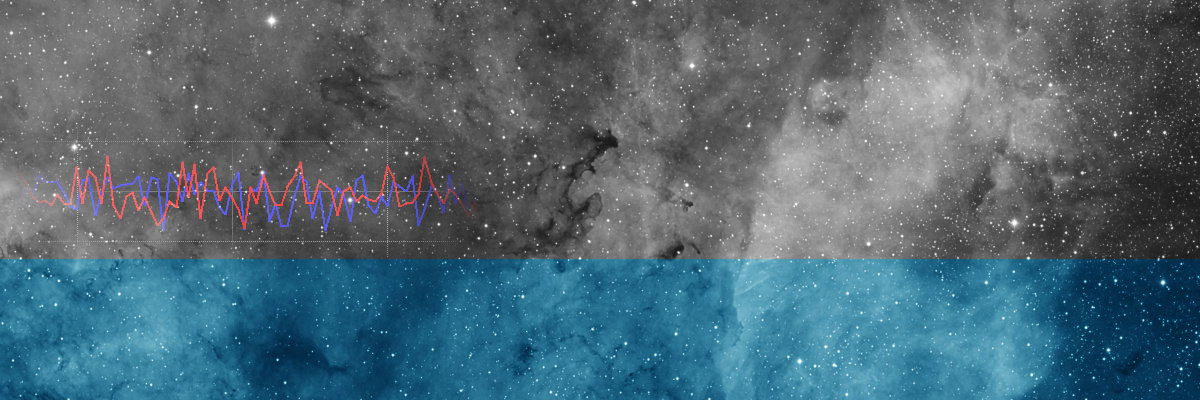AstroPiBox User Manual
The latest version of the User Manual in PDF format can be downloaded here:
Version 1.0c (April 2017)
Compatibility Matrices
This section has the objective to provide information about the equipment tested with the AstroPiBox. It will be enhanced over time with newly tested equipment.
Guiding Cameras
| Camera | Sensor | Native | INDI | USB Hub | Comment |
| ZWO ASI 120MC | 1280 x 960 | OK | OK | Optional | Requires the latest version of the camera firmware from the ZWO Web site (otherwise a bug happens on the USB bus). The upgrade of the camera firmware must be done from a Windows platform and the « ASI120MC-compatible.iic » driver must be used. This camera can be used either natively of with the INDI driver 1.2 or 1.3. |
| Atik Titan | 658 x 492 | KO | OK | Optional | Connection and usage without problem directly on the Raspberry Pi or through a powered USB hub. Requires the INDI driver "ATIK CCD" |
| Atik GP/C CCD | 1280 x 960 | KO | KO | N/A | The camera is detected with the two types of connection (direct and with powered hub), but the image downloading does not work. It seems that the Atik INDI driver is not compatible with this camera. |
| Starlight Xpress Lodestar X2 | 752 x 580 | KO | OK | Optional | Connection and usage without problem directly on the Raspberry Pi or through a powered USB hub. Requires the INDI driver "SX CCD" |
| Orion StarShoot AutoGuider | 1280 x 1024 | OK | OK | Option | Test done by an AstroPiBox user Driver INDI QHY5. Camera is natively supported by PHD2 without having to use an INDI driver. |
| Orion Starshoot All-in-one | 1280 x 960 | KO | KO | N/A | It seems this camera does not have an INDI driver and it does not work natively either. |
| QHY5-II (PL1-M) | 1280 x 1024 | OK | OK | Optional | Sensor MT9M001. No problem to be reported. Immediate connection with native attach or through the QHY INDI driver. Works without a glitch with PHD2 and CCDciel. |
Mounts
Regarding autoguiding, all the mounts that have an ST4 port are supported as long as the guiding camera also has an ST4 port. This section addresses mounts tested through a USB or serial interface.
The only problems encountered are around the Celestron mounts. It could be a problem with the firmware of the mounts that have been used and more tests will be done in the coming weeks.
| Mount | Connection | Result | INDI Driver | Comment |
| Skywatcher EQ-6 Pro | USB / Serial Adapter PierroAstro | OK | "EQMod Mount" | No problem to be reported. |
| Skywatcher EQ3-2 | USB / RJ12 PierroAstro cable | OK | "EQMod Mount" | Mount with SynScan Goto kit, tested with a camera without ST4 port. Pulse Guide is working. |
| Celestron Advanced VX | TRENDNet USB / Serial adapter | OK | "Celestron NextStar / GPS" | Successful test with the following version of the Advanced VX: - HC (Hand Controller): GEM 5.27.5150 - MC (Motor Control): 7.11.4244. Sync, GoTo and pulse guide wor correctly. All tests have been done with version 1.3 of the INDI library. |
| Celestron Advanced GT | Unspecified USB / Serial converter | OK | "Celestron NextStar / GPS" | Test done by an AstroPiBox user Successful test with the following version of the Advanced GT: - HC (Hand Controller): GEM 4.16 - MC (Motor Control): 5.16 However, Sync and Goto do not work with the following version of the Advanced GT: - HC: GEM 4.16 - HC: 7.11. Other tests will be necessary to understand the behavior of the Advanced GT mounts in detail. All tests have been done with version 1.3 of the INDI library. |
| Celestron NextStar 5 SE | TRENDNet USB / Serial adapter | KO | "Celestron NextStar / GPS" | Sync and GoTo do not work (INDI Library version 1.3) |
| Takahashi EM-200 | Prolifique or ATEN USB / Serial converter | OK | "EQMod Mount" | Works like a charm at first connection. |
Imaging Cameras
| Camera | Sensor | Native | INDI | USB Hub | Comment |
| ZWO ASI1600MC-Cool | 4656 x 3520 | OK | OK | Optional | Image loading in PHD2 is quite slow considering the sensor size. For PHD2, it is advised to use a subframe in the INDI options to accelerate the image loading time. Has been tested with INDI 1.3 and the "ZWO ASI" driver. |
| ZWO ASI1600MC-Cool | 4656 x 3520 | OK | OK | Option | Test done by an AstroPiBox user Image loading in PHD2 is quite slow considering the sensor size. Has been tested with INDI 1.3 and the "ZWO ASI" driver. Work with CCDciel. |
| Atik 414ex | 1392 x 1040 | KO | OK | Optional | Connection without any problem with the INDI driver in CCDciel with a reasonable loading time. Tested with INDI 1.3 and the "ATIK CCD" driver. |
| The Imaging Source DMK 41AU02.AS | 1280 x 960 | KO | OK | Optional | Connection without any problem with the INDI driver in CCDciel with a reasonable loading time. Tested with INDI 1.3 and the "DMK CCD" driver. |
DSLR
| DSLR | Result | INDI Driver | Comment |
| Canon EOS 350D | OK | GPhoto CCD | Works with sequencer mode or full control with image download. However, connection and settings are tricky and a short document to explain the process will be published soon in this entry. |
| Canon EOS 750D | OK | GPhoto CCD | Works with sequencer mode or full control with image download. However, connection and settings are tricky and a short document to explain the process will be published soon in this entry. |
| Nikon D7000 | OK | GPhoto CCD | Test done by an AstroPiBox user Works with CCDciel. |
| Sony Alpha 7 | Test under way | GPhoto CCD | Test under way. |
USB / Serial Adapters
It is recommended to only use adapters from known brands which have been certified with the Raspberry Pi. Several problems have been reported with entry-level adapters.
| Adapter | Result | Comment |
| PierroAstro USB / Serial | OK | Seems to work with all connectivities (RJ12 6 wires, RJ11 4 wires, ...). |
| TRENDnet USB / Serial | OK | Works without any problem for all the tests. |
| Aten USB / Serial | OK | No problem noticed. |
| Prolifique USB / Serial | OK | No problem noticed. Version 3.8.1.3 has been successfuly tested by a user. |
| USA-19HS Keyspan USB / Serial | OK | Test done by an AstroPiBox user Test done with an NEQ6 mount. |
All-Sky Cameras
| Camera | Sensor | Native | INDI | USB Hub | Comment |
| StarlightXpress Oculus | 4656 x 3520 | KO | OK | Mandatory | Works with the driver INDI SX CCD version 1.3. Requires a powered USB hub to work. |